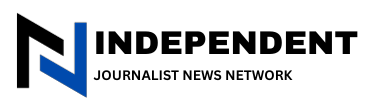Have you recently encountered the misfortune of a cracked screen on your Google Pixel 7 Pro? Fear not, as DIY repairs are within your reach, thanks to comprehensive tutorials like the one from iFixit. Their “Pixel 7 Pro Screen Replacement: Replace Your Own Screen” video is a treasure trove of practical advice designed to help you fix your device from the comfort of your home. This article walks you through the key steps and tools you’ll need to embark on this repair journey.
Before you dive into the actual screen replacement, it’s crucial to set the stage for a safe and efficient process. Here’s how to prepare:
• Battery Safety: First and foremost, ensure that your Pixel’s battery charge is below 25%. This minimizes any risk of a fire during the repair.
• Power Down: Completely power off your device and unplug any cables. A powered device during repairs can lead to short circuits or other damages.
• Organize Your Tools: Gather all necessary tools to avoid scrambling mid-repair. You’ll need an anti-static clamp, isopropyl alcohol, an iOpener (or a similar heat application tool), a suction handle, opening picks from iFixit, tweezers, a spudger, and a FixMat for keeping everything organized.
With your tools at hand, you’re ready to begin the delicate process of removing the broken screen:
• Softening the Adhesive: Use the iOpener to gently heat the edges of your Pixel’s screen. This step is crucial as it softens the adhesive, making the removal smoother and safer.
• Lifting the Screen: Attach the suction handle to the screen and carefully lift, using the opening picks to aid in gently prying the screen from the frame. Be particularly mindful not to damage the fingerprint sensor and other internal components.
Once the old screen is removed, you can proceed with the installation of the new screen:
• Clean the Frame: Remove any remnants of the old adhesive from the frame, and clean it thoroughly with isopropyl alcohol to ensure a clean surface for better adhesion.
• Apply New Adhesive: Place the new adhesive carefully. Precision here is key to prevent any future issues with screen sensitivity or dust intrusion.
• Position the New Screen: Align the new screen carefully with the frame and connect the display flex cable. Before sealing everything up, power on your phone to test the new screen, ensuring everything is functional.
With the new screen tested and working, a few finishing touches are required:
• Seal the Screen: Apply pressure around the edges of the screen to bond it securely with the adhesive. This step is crucial for the longevity and stability of your screen repair.
• Calibrate the Fingerprint Sensor: Calibration might be necessary to ensure that the fingerprint sensor functions well with the new screen setup.
• Final Curing: Place a light weight, like a stack of books, on top of the screen to help the adhesive cure better and bond the screen securely to the frame.
This DIY repair tutorial from iFixit ensures that even beginners can approach this task with confidence and replace their Google Pixel 7 screen. By following the detailed steps provided by iFixit, you’ll not only save money on repairs but also gain valuable hands-on experience in tech DIY. Remember, patience and precision are your best tools in any repair project.
Some of our articles include affiliate links. If you buy something through one of these links, Geeky Gadgets may earn an affiliate commission. Learn about our Disclosure Policy…Read more by Roland Hutchinson