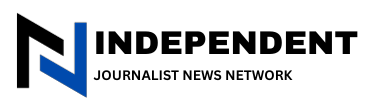Choosing the right portable hard drive is crucial for ensuring your data is safe, easily accessible, and quickly transferable. Portable hard drives are favored for their ease of transport, security, compact size, and large storage capacity. When looking to purchase a portable hard drive, several key factors should be considered to make the best choice for your needs.
Portable hard drives come in two main types: mechanical hard drives (HDDs) and solid-state drives (SSDs).
HDDs store data on spinning disks and read/write data via moving heads. Due to their mechanical components, HDDs are sensitive to vibrations, impacts, and movements. It’s crucial to handle them with care to prevent damage and ensure data integrity. Despite their lower cost per gigabyte, their susceptibility to physical damage and lower speed can be drawbacks.
SSDs use flash memory to store data on non-volatile flash chips. They have no moving parts, making them more durable and less sensitive to physical impacts compared to HDDs. SSDs offer faster data transfer speeds and longer lifespans, with the ability to withstand more write operations without performance degradation. The development of flash memory technology has significantly boosted SSD performance, with transfer speeds reaching up to 70Gbps, far surpassing the typical 1Gbps to 2.5Gbps speeds of HDDs. Given these advantages, SSDs are generally recommended for their superior speed and durability.
The version of the USB port on your portable hard drive significantly impacts data transfer speeds. Here are the common versions and their maximum speeds:
– USB 3.2 Gen 2×2: The latest and fastest, supporting up to 20Gbps.
While all these USB versions are backward compatible, choosing a portable hard drive with a USB 3.2 Gen 2×2 interface will provide the best performance and future-proof your investment.
The physical size and portability of the hard drive are also important considerations. Traditional mechanical HDDs are usually based on 2.5-inch drives encased in an external casing. This makes them bulkier and less portable, with a fixed shape that is not particularly aesthetically pleasing.
In contrast, SSDs, due to their lack of mechanical parts, can be designed to be much more compact and portable. This flexibility in design makes SSDs more convenient for users who need to carry their storage devices frequently.
When selecting a portable hard drive, opting for an portable soild state drive with a USB 3.2 Gen 2×2 interface is highly recommended. This combination ensures you get the best performaance in terms of speed, durability, and portability.
A prime example of such a device is the Aiffro P10. It embodies all the advantages discussed, providing high-speed data transfer, robust durability, and a compact, stylish design. The Aiffro P10’s advanced features make it an excellent choice for improving work efficiency and ensuring reliable data storage. Investing in a quality SSD like the Aiffro P10 means investing in a device that meets modern storage demands and enhances your overall productivity.…Read more by Ahmed Raza, TechBullion, Angela Scott-Briggs